To access the Data Source Connection properties click the Connection item from the Data Source group.
The connection properties that are presented are based on the Database driver property. The default database is SQLite and the connection properties for that driver are shown in the example below.
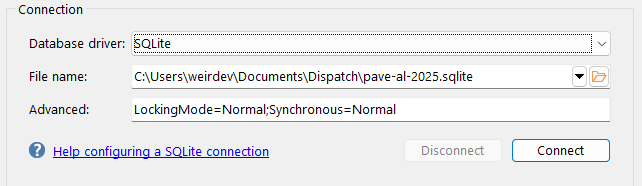
The Database driver property is used to select a database system. Dispatch supports the following database systems:
Database driver |
Description |
|---|---|
ASA |
|
MSSQL |
|
MSSQL |
|
MySQL |
|
MariaDB |
|
PG |
|
PG |
|
SQLite |
If you would like to one of the other supported database systems instead of the default (SQLite), please contact us for support.