|
<< Click to Display Table of Contents >> Azure SQL database connection properties |
  
|
|
<< Click to Display Table of Contents >> Azure SQL database connection properties |
  
|
Azure is a cloud computing platform created by Microsoft and hosted on Microsoft managed data-centers. Azure supports SQL Server and Dispatch 3.2 can use a SQL Server database hosted by Azure.
We assume that if you want to use an Azure SQL database that you will also be able to set up your Azure account, create a SQL server and add a SQL database. Dispatch will not create an Azure SQL database automatically.
The following example shows the connection properties for a SQL database running on the Azure platform.
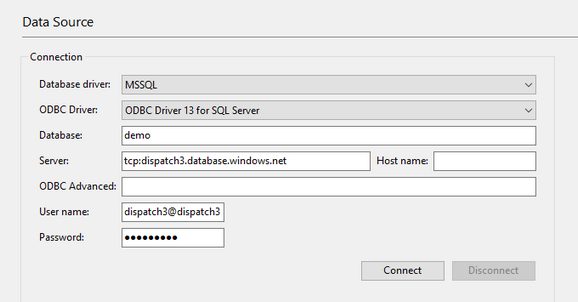
Database driver must be set to MSSQL.
The minimum acceptable ODBC Driver property should match the driver suggested by the SQL Server ODBC connection string. In the example (see below), ODBC Driver 13 for SQL Server is suggested.
However, if you click on the link on the link on the Settings page, you will be directed to download the latest ODBC driver. That driver is available from here:
https://docs.microsoft.com/en-ca/sql/connect/odbc/microsoft-odbc-driver-for-sql-server
The information you need to connect to a Azure SQL database can be found by opening you Azure dashboard, selecting SQL databases and selecting your database. Now select Settings, Connection strings and ODBC. You will now see a connection string like the one below:
Driver={ODBC Driver 13 for SQL Server};Server=tcp:dispatch3.database.windows.net,1433;Database=demo;Uid=dispatch3@dispatch3;Pwd={your_password_here};Encrypt=yes;TrustServerCertificate=no;Connection Timeout=30;
The name of the SQL database. In the example the Database is demo.
Driver={ODBC Driver 13 for SQL Server};Server=tcp:dispatch3.database.windows.net,1433;Database=demo;Uid=dispatch3@dispatch3;Pwd={your_password_here};Encrypt=yes;TrustServerCertificate=no;Connection Timeout=30;
The name of a Azure SQL server. Refer to the Server option in the ODBC connection string. In the example the Server is tcp:dispatch3.database.windows.net.
Driver={ODBC Driver 13 for SQL Server};Server=tcp:dispatch3.database.windows.net,1433;Database=demo;Uid=dispatch3@dispatch3;Pwd={your_password_here};Encrypt=yes;TrustServerCertificate=no;Connection Timeout=30;
General this property is not used and should be left empty. We may ask you to set this property to assist in debugging.
The database user name. In the example the User name is dispatch3@dispatch3.
Driver={ODBC Driver 13 for SQL Server};Server=tcp:dispatch3.database.windows.net,1433;Database=demo;Uid=dispatch3@dispatch3;Pwd={your_password_here};Encrypt=yes;TrustServerCertificate=no;Connection Timeout=30;
If the User name property empty, Dispatch will display a Database Login dialog when Dispatch tries to connect to the database.
The password associated with the User name.
If the Password property empty, Dispatch will display a Database Login dialog when Dispatch tries to connect to the database.
The password must be supplied for the user to be allowed to connect to the database. As you type the password, each character type is shown as an asterisk (*).