|
<< Click to Display Table of Contents >> SQL Server Express connection properties |
  
|
|
<< Click to Display Table of Contents >> SQL Server Express connection properties |
  
|
SQL Server Express is a on-premises database server. SQL Server manages one or more databases.
SQL Server can be run on that same computer that is running Dispatch (also know as a loca serverl) or on a computer that is accessible to Dispatch over a network connection.
When you connect to a SQL Server Express server and the database specified by the Database property does not exist, Dispatch will attempt to create it.
If the user has permission to create a database, the new database will be created. Once the database has been created, Dispatch will connect to the database and create all the database objects (e.g. tables, procedures, triggers) it needs to operate.
Alternatively, a database can be created using a tool like SQL Server Management Studio.
The following example illustrates a connection to a SQL Server Express database.
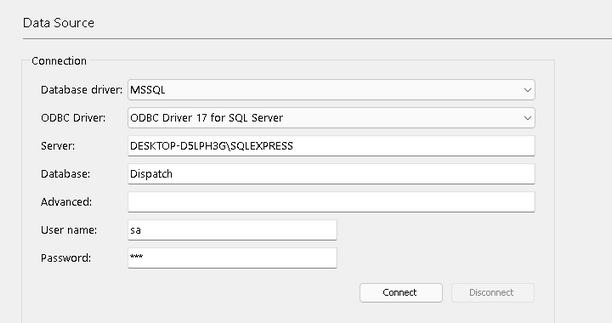
Database driver must be set to MSSQL.
The ODBC Driver property should match the driver that is appropriate for the version of SQL Server that you will be using. In the example, SQL Server Express 2019 is being used and the latest driver available from Microsoft is appropriate.
If you are using 64-bit Windows, download the x64 version. If you are using 32-bit Windows, download the x86 version.
The driver is available here:
Download ODBC Driver for SQL Server
The ODBC driver requires the latest Microsoft Visual C++ Redistributable libraries.
If you are using 64-bit Windows, download the x64 version. If you are using 32-bit Windows, download the x86 version.
The name of a SQL Server instance. In the example the Server is DESKTOP-D5LPH3G\SQLEXPRESS.
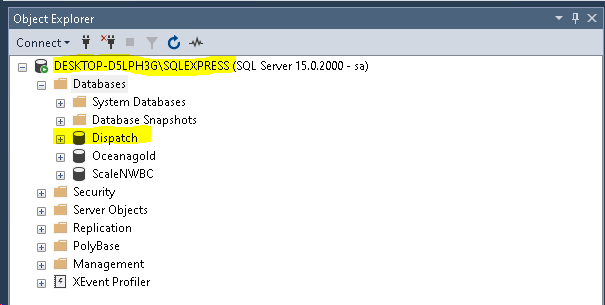
The name of the database. In the example the Database is Dispatch.
To enable Windows authentication set this property to Integrated Security=true.
Generally this property is not used and should be left empty. We may ask you to set this property to assist in debugging.
The database user name. In the example the User name is sa.
If the User name property empty, Dispatch will display a Database Login dialog when Dispatch tries to connect to the database.
To enable Windows authentication, include Integrated Security=true the ODBCAdvanced property.
The password associated with the User name.
If the Password property empty, Dispatch will display a Database Login dialog when Dispatch tries to connect to the database.
The password must be supplied for the user to be allowed to connect to the database. As you type the password, each character type is shown as an asterisk (*).
To enable Windows authentication, include Integrated Security=true the ODBCAdvanced property.