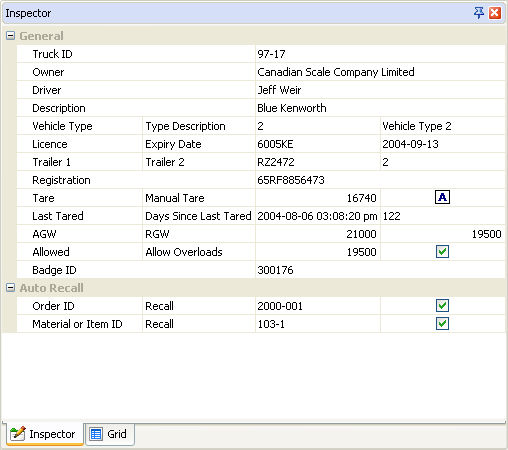|
<< Click to Display Table of Contents >> Inspector panel |
  
|
|
<< Click to Display Table of Contents >> Inspector panel |
  
|
The Inspector panel contains an inspector control that displays detailed information about the current row of the current table.
You can also use the inspector control in the place of a Table Editor to insert, edit or delete rows from the current table.
You can choose the current table using the Current Table combo box. The Row Editor is used to control the current table. You can scroll through the current table using the Row Navigator or grid control on the Grid panel.
The Inspector control is shown below. In the example below, the Truck table is the current table and the details of the Truck identified by 97-17 are being displayed.