The Group By Box context menu allows a user to customize the appearance of a Grid control. The context menu can be opened by right-clicking on a Group By Box.
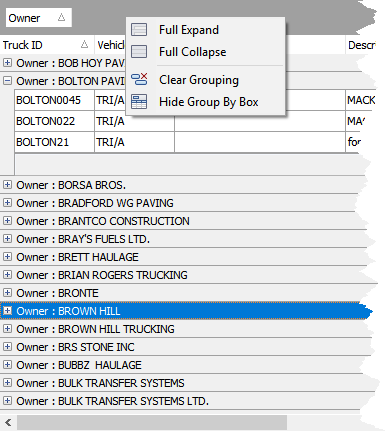
Full Expand, Full Collapse
Full Expand will expand all groups with a single click. Full collapse will collapse all groups.
Clear Grouping
Clear Grouping removes all columns from the Group By Box.
Hide Group By Box
Clicking Hide Group By Box hides the Group By Box. To make it visible, open the Column context menu and click Group By Box.