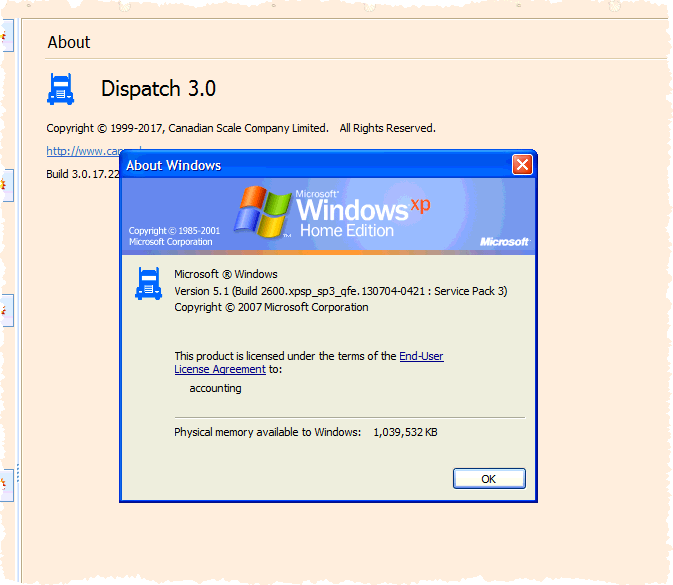Open the About panel by selecting About from the General group.

The About panel displays information about the application including the name (1) and build information (2). There is a link to take you to a page which will automatically download the latest version of Dispatch (3). There is a link to the online help documentation (4) and a link to the Dispatch support forum (5) where you can find out about and download Dispatch updates.

About Windows
Clicking the application icon will open the About Windows dialog. If you are ever asked what version of Windows you are using and are unsure, this is a quick and easy way to find out. Here's an example of About Windows when Dispatch is running on Windows 11 23H2:
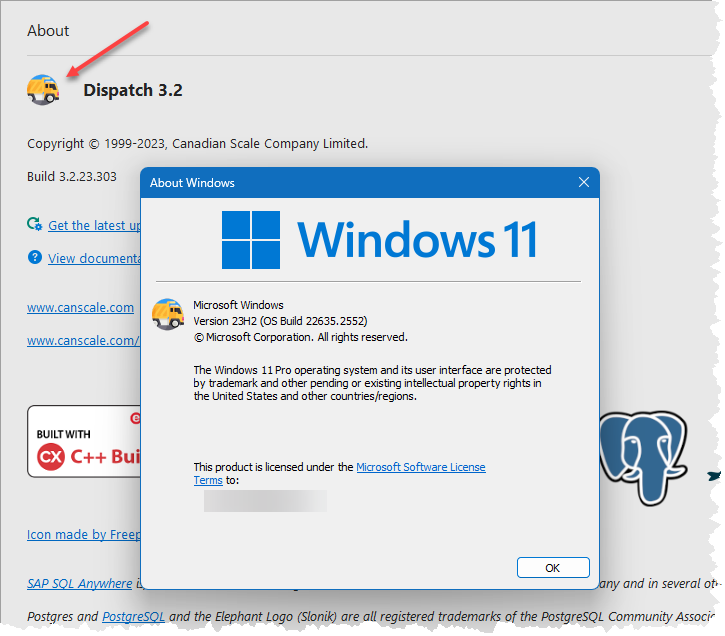
And here's the Windows XP About Windows dialog: