|
<< Click to Display Table of Contents >> About the application |
  
|
|
<< Click to Display Table of Contents >> About the application |
  
|
The About dialog provides important information about the application. To open the dialog click Help > About. An example About dialog is shown below.
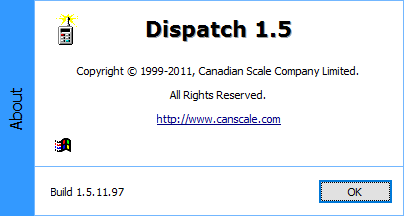
The About dialog contains the following information and controls:
| ▪ | The application icon |
| ▪ | Application name and version number |
| ▪ | A copyright notice |
| ▪ | A link to our web site |
| ▪ | A button to access the About Windows dialog |
To close the About dialog, click the OK button.