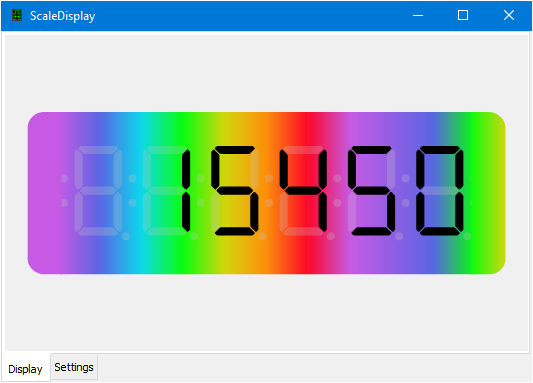|
<< Click to Display Table of Contents >> Stretch |
  
|
|
<< Click to Display Table of Contents >> Stretch |
  
|
To enable/disable Stretch mode right click the main window and click Stretch.
By default, Stretch mode is enabled and the display will be stretched both horizontally and vertically to fill the display area of the main window.
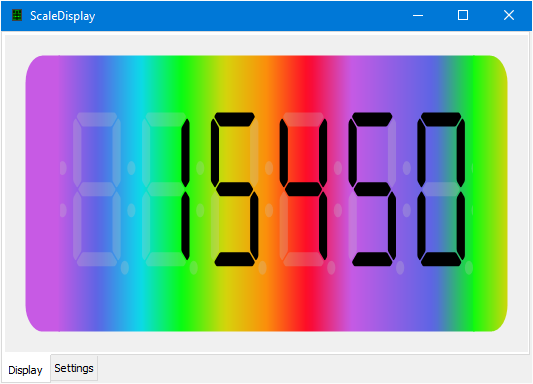
Disabling Stretch will result in a smaller but proportioned display: