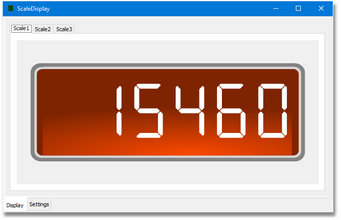|
<< Click to Display Table of Contents >> Layout |
  
|
|
<< Click to Display Table of Contents >> Layout |
  
|
Multiple scales can be shown in three layout formats: vertical, horizontal and tabbed. To change the display layout, right-click the main window, click Layout and choose from one of the three available layout formats.
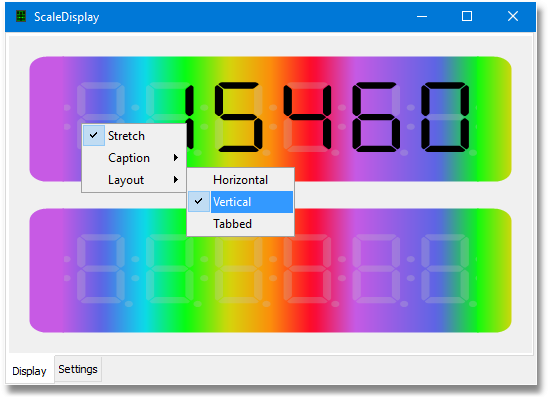
If there is only a single Scale in the Scale Settings database that is available to be displayed, the Layout menu item will be disabled.
Layout formats
Vertical format arranges the displays from top to bottom. A scroll bar will appear if the main window is too small to contain all of the displays.

Horizontal format arranges the display from left to right. If the display exceed the width of the main window they will wrap to the next row.
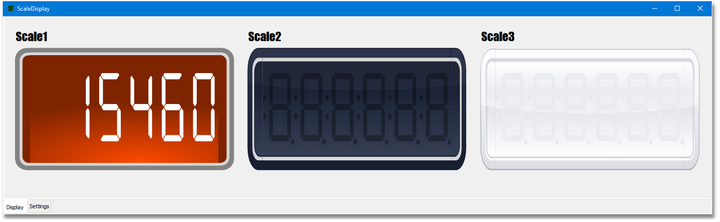
Tabbed format places each display on a separate tab. The tabs a located along the top and the Scale description is used to label the tab.