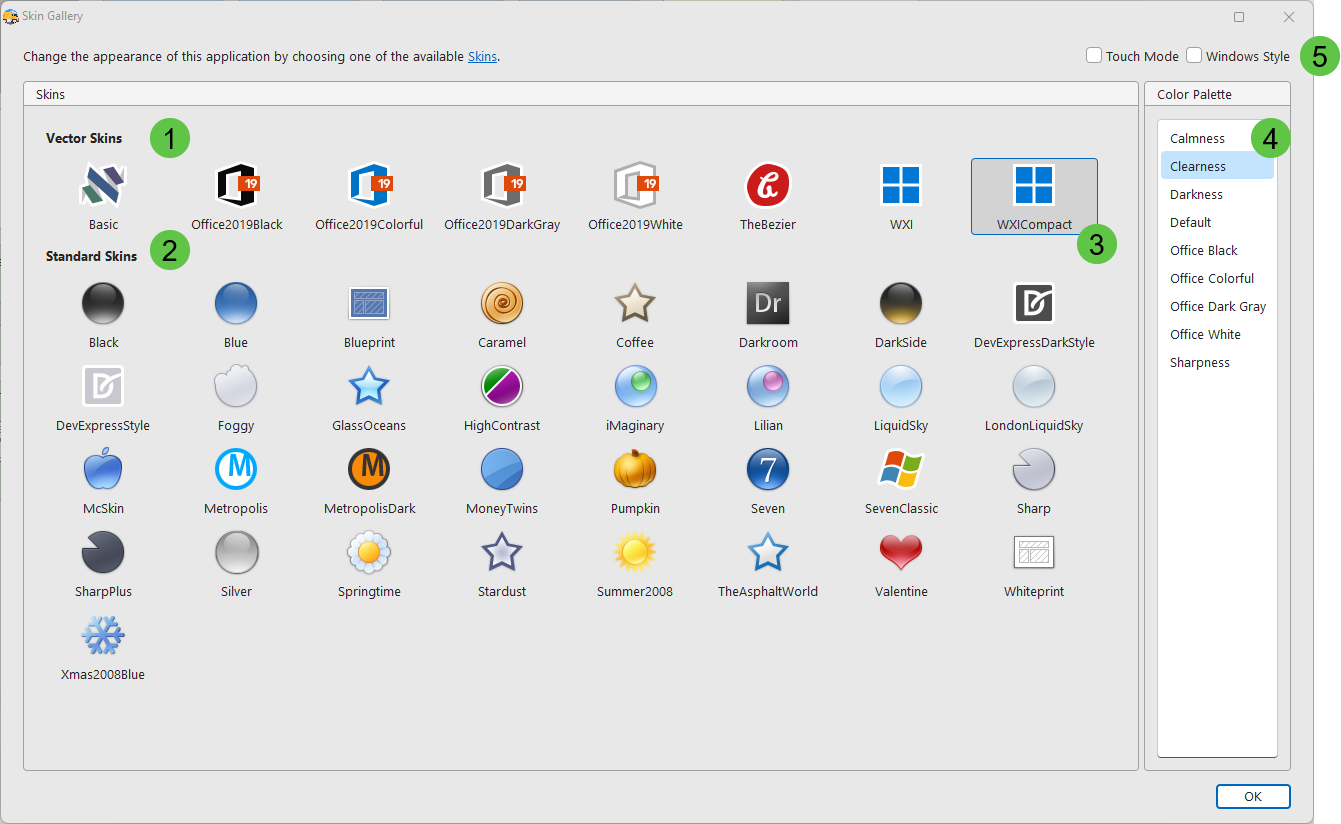Sometimes the little things really do matter. If you are tired of starring at the same screen day in and day out, spice up your desktop by customizing Dispatch with one of 30+ user-interface Skins.
To select a Skin, click Appearance on the system menu.
Next, choose a Vector (1) or Standard (2) skin from the Skin Gallery.
If you choose a vector skin (for example WXICompact (3)) you will also be presented a palette of colour choices (4). In the example below the vector skin WXICompact and the colour palette Clearness have been selected.
To remove the skinning effect, check the Windows Style control (5).
When you choose or remove a Skin, the appearance of the application (including the Skin gallery) updates automatically.
Skin Gallery