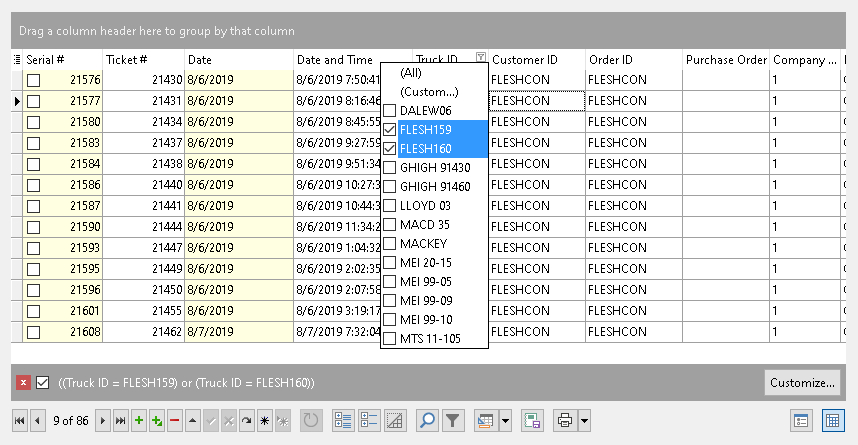|
<< Click to Display Table of Contents >> Filter Dropdown list |
  
|
|
<< Click to Display Table of Contents >> Filter Dropdown list |
  
|
To open the Filter Dropdown list, position the mouse cursor over a column header and click the Filter icon. The contents of the the Dropdown list is derived from the unique values contained in the column.
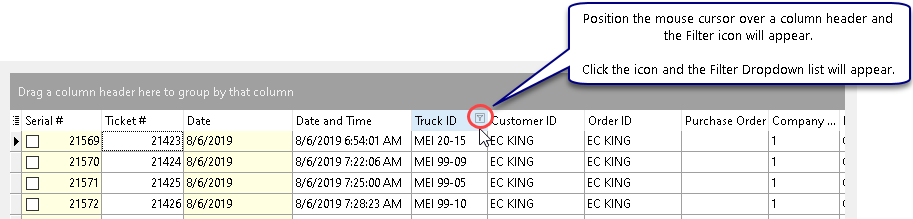
In this example, a Grid that contains the contents of a Ticket table has been filtered to only show Tickets for Trucks FLESH159 and FLESH160.
When the contents of the Grid have been filtered, the Filter panel will appear at the bottom of the Grid.