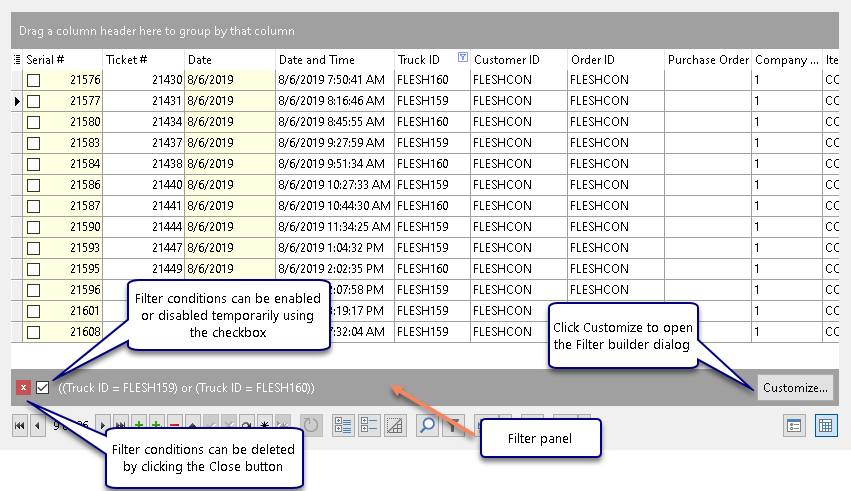|
<< Click to Display Table of Contents >> Filter panel |
  
|
|
<< Click to Display Table of Contents >> Filter panel |
  
|
When filtering is applied, the Filter panel appears with a description of the filter criteria. The Filter panel is located at the bottom of the Grid control.
You can temporarily deactivate and then activate filtering by clicking the checkbox on this panel. The 'x' button clears all the filter criteria applied.