|
<< Click to Display Table of Contents >> Folder properties |
  
|
|
<< Click to Display Table of Contents >> Folder properties |
  
|
The Folder properties tell Dispatch where to look for query and report files.
In a single-user environment (like SQLite) there is no need modify the the folder property values. Storing files locally is the default and that makes perfect sense.
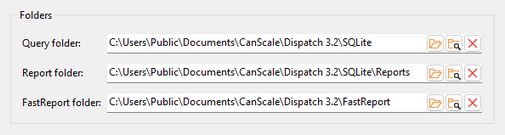
However, if you are using a database server (PostgreSQL for example) and have multiple users, you may want to store the query and report files in a location where they can be shared by all users. Using common folders ensures that any additions and/or modifications are available to all users without having to copy and paste files to each users PC.
In the example shown below, query and report files are stored on a NAS named jerry.
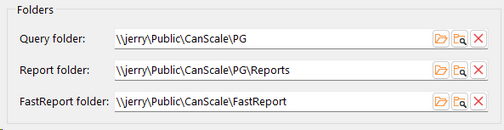
Of course the folders that you choose do not need to be on the same shared resource for all properties. For a particular installation it might make sense that the Query files are be stored in a local folder and the Report and FastReport files are stored on a shared folder.
Folder properties are stored locally on each users PC so they can differ depending on the requirements of the users of that PC.
For example, the FastReport folder could one value for users at the scale and a completely different folder for users in your accounting department.