|
<< Click to Display Table of Contents >> Taring In an new Truck |
  
|
|
<< Click to Display Table of Contents >> Taring In an new Truck |
  
|
| 1. | Select Tare In on the View toolbar or click View > Tare In from the main menu. |
![]()
| 2. | Type a new Truck ID into the edit part Truck ID combo box and press the Tab key. Notice that a red flag begins to flash to the right of the Truck ID prompt. This indicates the Truck ID was not found in the Truck table and that the system is in the process of creating a new Truck. |
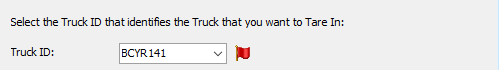
| 3. | Type the Owner's name and/or press Tab. |
| 4. | Type the Driver's name and/or press Tab. |
| 5. | If the Truck ID has not been copied to the Licence prompt or if the Licence is incorrect, type the Trucks licence (from the vehicle plate) at the Licence prompt and/or press Tab. |
| 6. | Click OK to update the Truck's Tare weight. |