|
<< Click to Display Table of Contents >> Permanent licence |
  
|
|
<< Click to Display Table of Contents >> Permanent licence |
  
|
When you decide that you want to purchase this software, you will need to get a permanent licence. A permanent licence allows you to run the application on a specific computer without any of the restrictions imposed by an evaluation licence.
To obtain a permanent licence from us you need to do the following:
| 1. | Install the software on the computer that it will be used on. |
| 2. | Start the application. A dialog like the one shown below will be displayed.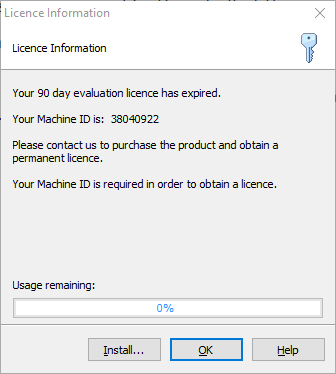 |
| 3. | Note down the Machine ID. |
| 4. | Contact us and let us know what your Machine ID is so we can create a permanent licence. |
| 5. | When payment terms have been agreed upon, we will send you a permanent licence file. |